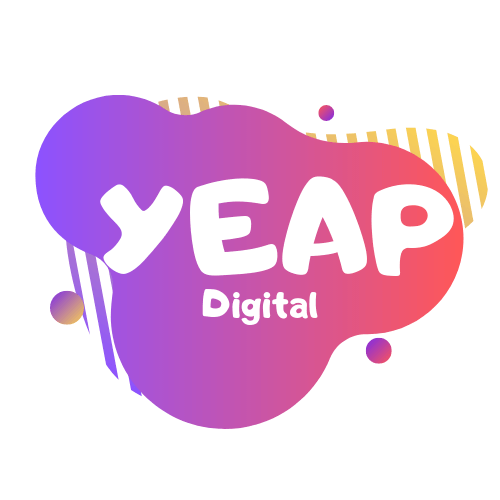The Role of Animation and Interactivity in Modern Web Design
In the ever-evolving realm of web design, few elements have captured the imagination and attention of both designers and users alike as animation and interactivity. Gone are the days when websites were static, digital brochures. Today, they are dynamic, immersive experiences, drawing users into a narrative, guiding them on a journey, and engaging them in ways previously thought impossible.
The rise of animation and interactivity in web design is not just a trend; it’s a testament to the industry’s commitment to enhancing user experience and the endless quest for innovation. But what exactly has propelled this shift, and how are these elements shaping the modern digital landscape?
The Rise of Animation in Web Design
The digital world has always been in a state of flux, but the transition from static to animated designs marked a significant turning point. As broadband speeds increased and browser capabilities expanded, the limitations that once bound designers started to dissolve, paving the way for a more animated web.
Brief History: The early days of the internet were marked by static images and text. Animations, if any, were rudimentary, often limited to blinking text or simple GIFs. However, as technology advanced, so did the possibilities. The introduction of tools like Flash brought about a revolution, allowing for intricate animations and interactive experiences.
While Flash had its heyday, it eventually gave way to more efficient and universally supported technologies. Today, with the advent of HTML5, CSS3, and JavaScript libraries, animations are smoother, more integrated, and more purposeful than ever before.
Types of Web Animations: The spectrum of web animations is vast and varied. CSS animations, for instance, are perfect for subtle transitions and effects, ensuring that elements flow smoothly and naturally.
SVG (Scalable Vector Graphics) animations offer scalability without loss of quality, making them ideal for intricate illustrations and logos.
Then there’s WebGL, which brings 3D graphics to the web, offering a depth and realism previously reserved for high-end video games. Each type serves a unique purpose, and understanding when and how to use them is crucial for effective web design.
Benefits of Using Animation: At its core, animation breathes life into a design. It can transform a mundane task into an engaging experience. For instance, a simple loading animation can turn waiting – often a source of frustration – into a moment of delight.
Animations can also guide users, drawing attention to important elements or leading them through a sequence of actions. Moreover, they play a pivotal role in storytelling, allowing brands to convey their message or values in captivating ways. For those looking to achieve such high-quality and impactful animations, the option to hire an animation designer can be invaluable in bringing your unique vision to life.
When done right, animations don’t just enhance aesthetics; they elevate the entire user experience.
Interactivity: Making Websites More Engaging
Interactivity is the bridge between the user and the digital environment. It’s what transforms passive viewers into active participants, making them feel connected, involved, and valued.
In the context of web design, interactivity encompasses everything that responds to a user’s actions, from simple hover effects to complex simulations.
Definition of Interactivity: At its essence, interactivity refers to the dynamic exchange between the user and the system. It’s a two-way street: the user acts, and the system responds.
This response can be as straightforward as a button changing color when hovered over or as intricate as a personalized product recommendation based on user behavior.
Examples of Interactive Elements: The realm of interactivity is vast. Sliders allow users to browse through content at their own pace.
Hover effects provide immediate feedback, signaling that an element is clickable or contains additional information.
Drag-and-drop features empower users, giving them a sense of control and customization. Interactive forms, quizzes, and calculators engage users, often providing value in return for their input.
These are just the tip of the iceberg, with new interactive elements emerging as technology and creativity advance.
Benefits of Interactivity: Interactivity fosters engagement. When users can interact with a website, they’re more likely to stay longer, explore deeper, and connect more meaningfully with the content.
Interactive elements can simplify complex processes, making tasks like customization or data input more intuitive and enjoyable. They can also personalize the user experience, adapting to individual preferences or behaviors.
Ultimately, interactivity transforms passive consumption into active participation, leading to deeper connections and more memorable experiences.
Balancing Animation and Interactivity
In the quest for a dynamic and immersive web experience, there’s a fine line between captivating and overwhelming. While animation and interactivity can enhance user engagement, they can also detract from it if not implemented judiciously. Striking the right balance is paramount.
Avoiding Overuse: The adage “less is more” often holds in web design. Overloading a site with animations and interactive elements can lead to sensory overload, confusing or even frustrating the user.
Each animation or interactive feature should serve a clear purpose, whether it’s guiding the user, simplifying a process, or enhancing storytelling. Gratuitous effects that don’t add value can distract from the main content and dilute the overall message.
Performance Considerations: Animations and interactive elements, while visually appealing, can be resource-intensive. Slow-loading animations or laggy interactive features can severely hamper user experience.
It’s essential to optimize these elements, ensuring they don’t compromise website performance. This might involve compressing animation files, using efficient coding practices, or leveraging browser caching. Regularly testing website speed and performance, especially after adding new animations or interactive features, is crucial.
Mobile Considerations: With a significant portion of web traffic coming from mobile devices, ensuring animations and interactivity are mobile-optimized is non-negotiable.
Some animations or interactive elements that work seamlessly on a desktop might not translate well to smaller screens or touch interfaces.
Designers must consider factors like touch targets, screen real estate, and mobile device performance when implementing these features.
Best Practices for Implementing Animation and Interactivity
As with any design element, there are best practices to consider when integrating animation and interactivity into a website. These guidelines ensure that these elements enhance rather than detract from the user experience.
Purpose-Driven Design: Every animation or interactive element should have a clear and defined purpose. Whether it’s to guide, inform, entertain, or engage, designers should be able to articulate the reason behind each choice. This purpose-driven approach ensures that design decisions align with user needs and business objectives.
User-Centric Approach: The user should always be at the forefront of design decisions. This means considering their needs, preferences, and potential pain points. For instance, an animation might look visually stunning, but if it slows down the site or confuses the user, it’s counterproductive. Gathering user feedback, conducting usability tests, and leveraging analytics can provide invaluable insights into how users interact with and perceive these design elements.
Testing and Feedback: Implementing animation and interactivity isn’t a one-and-done process. Continuous testing and iteration are essential. A/B testing can reveal which animations or interactive elements resonate most with users. Collecting user feedback can uncover potential issues or areas for improvement. This iterative approach ensures that the website remains dynamic, relevant, and user-friendly.
Real-World Examples
Theory and guidelines are essential, but seeing animation and interactivity in action can provide invaluable insights. Let’s explore some standout examples that showcase the effective use of these elements.
Successful Use of Animation: One notable example is the website for [Brand X], which uses subtle parallax scrolling to create depth and movement as users navigate the site. Another is [Brand Y]’s homepage, where a dynamic SVG animation tells the brand’s story in a captivating yet unobtrusive manner.
Interactive Websites Done Right: [Brand Z]’s product configurator is a masterclass in interactivity. Users can customize their products in real-time, with dynamic visuals adapting to each choice. The configurator is intuitive, responsive, and adds tangible value to the user experience. Another standout is [Brand A]’s annual report, which leverages interactive charts and graphs to make data consumption more engaging and digestible.
Lessons Learned: These examples underscore several key takeaways. First, animation and interactivity should serve a clear purpose. Whether it’s to tell a story, simplify a process, or provide value, these elements should always enhance the user experience. Second, performance is paramount. All the examples highlighted are smooth, responsive, and optimized for various devices. Lastly, user-centricity shines through in each example. These brands have considered their audience’s needs and preferences, delivering experiences that resonate and engage.
The Future of Animation and Interactivity
As technology continues to evolve, so too will how we use animation and interactivity in web design. The horizon holds exciting possibilities, and understanding potential future trends can help designers stay ahead of the curve.
Virtual Reality (VR) and Augmented Reality (AR): With the increasing accessibility of VR and AR technologies, we can expect websites to offer even more immersive experiences. Imagine browsing a travel website and being able to take a virtual tour of a destination or trying on clothes virtually on an e-commerce platform.
Artificial Intelligence (AI) and Personalization: AI-driven animations and interactions can adapt in real time based on user behavior. For instance, a website might adjust its animations or interactive elements to cater to a user’s preferences or past interactions, creating a truly personalized experience.
Gesture-Based Interactions: As touchscreens become more sophisticated and gesture recognition technology improves, we might see websites that respond to more than just clicks or taps. Swipes, pinches, and even 3D gestures could drive animations and interactivity.
Challenges and Considerations
While the future is bright, it’s not without challenges. As designers push the boundaries of what’s possible, they’ll also need to navigate potential pitfalls.
Accessibility: As websites become more dynamic, ensuring they remain accessible to all users, including those with disabilities, is crucial. Animations can be problematic for individuals with certain cognitive or visual impairments, so providing options to reduce or disable animations might be necessary.
Over-Reliance on Trends: While it’s essential to stay current, blindly following trends can lead to designs that feel generic or lack authenticity. Designers should always prioritize the user’s needs and the brand’s identity over the latest fad.
Technical Limitations: As web experiences become more complex, they might also become more resource-intensive. Designers will need to find ways to deliver rich experiences without compromising performance or excluding users with older devices.
Conclusion
The role of animation and interactivity in web design has never been more prominent. These elements have the power to captivate, engage, and immerse users like never before. However, with great power comes great responsibility. Designers must wield these tools judiciously, always prioritizing the user experience and being mindful of potential challenges. By doing so, they can craft websites that are not only visually stunning but also intuitive, accessible, and genuinely impactful.