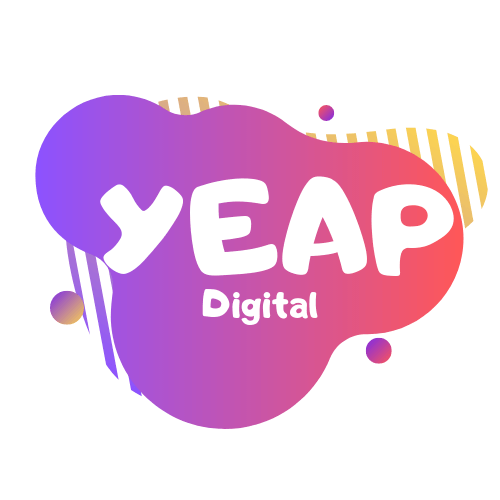8 Actionable Tips for Small Business Website Security
Website security can not be ignored! Cybersecurity has become a topic of focus lately. We will share tips about how to keep your website secure. But first, why you need to care?
- Your data and the data belonging to your customers can be stolen.
- If your website is compromised it can be used for distributing malicious code to users.
- You can lose data, lose access to your website, and even your data could be held hostage. (ransomware)
- Your website can be destroyed, which will hurt your SEO rankings and brand reputation.
A security breach on your website can cause significant harm to your business. It’s time to learn how to keep your website secure. We’ve prepared a quick guide with easily applicable instructions for businesses that manage their websites by themselves. You can learn how you can prevent and control security vulnerabilities on your website. These are as follows:
- Switch to HTTPS
- Update plugins and other software
- Use security plugins
- Remove unnecessary plugins
- Take backups
- Take precaution against brute force attacks
- Use complex passwords
- Change your default username
We will now explain the security tips for small business websites in more detail. Let’s start…
1) Make Sure You Use an SSL Certificate
One of the first steps to be taken in cybersecurity is to switch to HTTPS protocol. To do this, you need to install an SSL / TLS certificate on your site. On sites that use HTTPS, the data flow between the user and the server is encrypted. This makes it difficult to steal your data during the transfer. Even Google now includes SSL certificates in its SEO algorithm and notifies users of the risk of unsafe pages on browsers. For adapting to this development it is important that you obtain an SSL certificate for your website.
2) Update Your Software, Including Plugins
If you use a content management system for your website, and if your website is hosted on your own servers, or if you use third-party hosting services, it is up to you to check the security of your website. WordPress mostly is considered secure however you need to keep your WordPress version, theme and plugins updated. Outdated WordPress versions, plugins, and themes are easy targets. This means that CMS like WordPress, as well as related plugins, should be kept up to date. Otherwise, you may be harmed by the latest security vulnerabilities. Updates for many plugins are made taking into account the new methods used by hackers.
3) Use Security Plugins
WordPress has security measures in place, but you can improve it by using security plugins. Security plugins can help you tighten the WordPress security while blocking brute force attacks on your website.
4) Remove Unnecessary Plugins for Website Security
It is a good idea to remove plugins you no longer use. Disabling unused plugins but not removing them is also a common mistake. Moving old software to another folder for backup can also be risky. When you do this, files that remain vulnerable to your site continue to stay and hackers can detect these files with automated tools.
5) Take Backups of Everything
You might have heard some incidents that hackers take over the company data and the company can’t access them ever again. This is done with a ransomware attack. Ransomware is a type of malicious software that blocks access to data, which usually done by encrypting it. Although backup may seem like a simple process for cybersecurity, it is actually very important: your website content, posts and any valuable content that you have written and published over the years may disappear. By making regular backups, you can protect yourself from this situation.
6) Be Careful About Brute Force Attacks
Hackers can try thousands of consecutive password combinations to break your passwords with software. This is called a brute force attack. There are some precautions you can take against it. If you are using WordPress, you can benefit from plugins which limits the login attempts from a certain IP address. Also, you can use complex passwords.
7) Complex Keywords Recommended
One of the most important issues when it comes to cybersecurity is that you really need to have a strong password for your website admin accounts. Some simple passwords that you think are wise may increase the risk. You should include random numbers, letters, and symbols in your passwords.
8) Don’t Use Default User Name
Don’t use a common username on your website, such as admin. This is more likely to get hit by attacks.
We shared some fundamental security measures for your business website. We hope this post helped you to improve your website’s overall security.