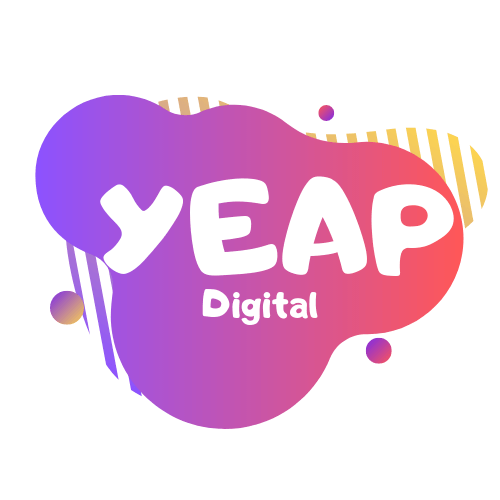How to Create Mobile-Friendly Content? 7 Tips
A responsive web design is one of many factors for making a website mobile-friendly. A truly responsive web design is one with content that has been optimized for mobile.
Think of this scenario: Your website designers have done a great job creating a responsive design, but your content needs to be more organized. In that case, visitors will click away. And it will be challenging to reach your business goals if that happens.
So, how do you create mobile-optimized content? Here are some tips to consider for creating mobile-friendly content:
1. Write compelling introductions.
Unlike desktop computers, mobile phones are smaller. And with little space to convey your message, a site’s visitors will only see a few paragraphs on their screens. To get more information, they need to scroll down.
This means you have to write your introduction in the most compelling way possible to hook the readers and leave them wanting to read more. Go straight to the point, and ensure you add immediate value for visitors.
2. Make your paragraphs short.
With lengthy paragraphs, it can take time to grab readers’ attention. This becomes even more challenging on mobile devices.
So, why not eliminate the need to scroll down by making your paragraphs short but sweet? Express your thoughts in two to three sentences, and avoid taking up five to six lines because it will appear too long for mobile users. They want to avoid reading that.
3. Avoid using unnecessary words.
Whether you are writing content for mobile or desktop devices, it is best practice to keep content concise.
If you are using the SEO Yoast plugin on WordPress, you should have an idea about Readability Score. This plugin uses the Flesch Reading Ease formula to check the readability of content on WordPress.
To determine the readability score, Yoast considers the average length of sentences and the average number of syllables per word on your content. You can use this plugin to optimize your content and ensure it is mobile-friendly.
But if you don’t have access to Yoast, you can still achieve a good readability score by shortening your sentences, not using uncommon words, and removing fillers on your content.
4. Add optimized media files.
Media files like images and videos can break up your text, making your content more readable and enticing.
You can separate text and add a visual component by adding images where applicable. And when you pair text with visuals, you can create content that readers can understand. Not to mention, you get a better chance at ranking on search results.
5. Write short yet catchy titles.
The title will be the first thing visitors notice and read in your content. Thus, you will want to make the most out of this line.
Ideally, titles should be short and sweet. It should be no more than six words or exceed 70 characters. The shorter the title, the more readers will like to read your content.
6. Position your CTAs strategically.
When writing content for mobile readers, remember that you have limited opportunity to get their attention. And if you don’t give them an idea about what to do in the next few seconds, you can miss many conversion opportunities.
That said, it is best to put your CTA at the top of your website to guide readers through the sales funnel. The more explicit your CTA is, the more likely you will hit your goals.
7. Read before you publish.
It is always a good idea to preview your content before posting.
While this means having an additional step in your content creation process, having a better idea of how your content appears on mobile can improve your readability and reduce the possibility of errors.
Take the time to view how your content appears on a mobile device. Break up paragraphs, and use relevant subheadings. Identify areas where whitespace could be added.
You will make your brand appear credible and authoritative with neat and error-free content.
Conclusion
Whether you are optimizing existing content on your website or creating a new blog post about a trending topic, consider these tips to assist readers through the customer journey. Stand out in the competitive online landscape with mobile-optimized content!