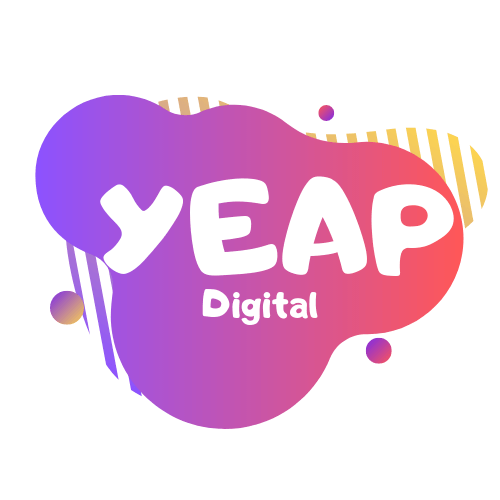Quick Google Business Profile Guide! Register and Optimize!
Google Business Profile(formerly Google My Business) is a completely free tool that helps you to manage your business listing on Google. With the help of Google Business Profile, business owners can quickly and easily add their business name, hours and location. It also allows you to monitor reviews, add eye-catching photos, upload offers, drive traffic to your business website and monitor the analytics of the people visiting your page.
Most of the online searches are performed using Google, with around 4 billion searches every single day. Google account for approximately 90% of all online searches.
Google My Business allows businesses to show up in Maps and local pack listings. You can easily see how a tool like this would be beneficial for small business owners, which is why optimizing your page is so important. But what can you do to optimize your Google My Business page for higher rankings and more exposure?
How to Optimize Google Business Page?
Let’s check how to make the most of your business listing.
Create Your Profile
Before you can optimize your listing you first need to create one. To do so, go to Google Business Page and then fill in all of the relevant fields as accurately as possible.
Visit www.google.com/business and Google My Business and click on “Manage now”. (If you don’t have a Gmail account yet, you can easily get one.)
Add all the info about your business such as your address, phone number, opening hours, website etc. If possible, add your location.
Choose the Right Category
When you create a profile on Google Business there will be several different category options to choose from. Keep in mind that you can’t create your own category – you must select from the list of predetermined ones. Whenever you can, be as specific as possible. Instead of choosing “grocery store”, choose “Asian grocery store”. The term grocery store will be a lot more competitive, and the goal is to limit your competition.
Once you complete, click on “Finish”.
Verification
You need to verify your listing as well. There are several ways of verification depending on the country or city your business operates.
- Postcard Verification
- E-mail Verification
- Phone Verification
- Instant Verification
- Bulk Verification
If you choose postcard verification you’ll get a code with mail. This will take some time of course. If you are doing the registration for a small business e-mail verification or phone verification will be the fastest choices for you.
Claim an Existing Listing
In some cases, a listing for your business might already exist. In this case, you can request the ownership of the listing via https://business.google.com/create After you make the application for the ownership of the listing, the current owner will get a notification to respond in 3-7 days. You will be able the follow the status of your request by signing in to Google Business. After this period you’ll be notified about the outcome of your request. If the request is approved, you will be able to manage the listing.
Use High-Quality Photos and Videos!
Google Business allows you to upload photos. When doing so, choose high-resolution, professional photos to attract more business. It may be worth it to invest in a professional photographer to take these photos for you, as high-quality images make your business more reputable. You can consider adding both interior and exterior photos of your business for giving the prospective customers a better idea. Also if you have a chance add at least one video about your business.
Include Relevant Keywords
Just like regular Search Engine Optimization, you can use keywords to optimize your Google Business page. Use relevant keywords and phrases within your descriptions to help Google categorize your listing and appear on relevant searches.
Manage Your Reviews
Positive reviews can help to increase your search engine rankings, so it’s important that you manage your comments and reviews. Encourage your customers to leave feedback and reassure them that you value their business whenever possible. The more positive interactions you can generate, the better your rankings will be.
Of course, while it’s important to optimize your Google My Business page, you must not forget about the importance of keeping your web page optimized too. A stylish and search engine optimized website will also help to boost your visibility on Google My Business.
Just how important is it to optimize your page? According to Google My Business website, there are over 5 billion searches for restaurants every month, 3 billion searches for hotels, and 1 billion searches for clothing shops. That means that there’s a lot of opportunities to reach out to consumers, but also a lot of competition. The better your optimization, the better your visibility, and the more customers you will attract.