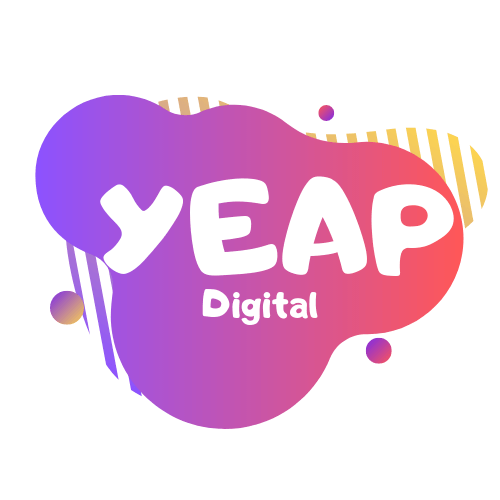5 Tips to Increase WordPress Website Speed
Increasing your WordPress website speed is important for providing a better user experience to your visitors. More and more website owners want practical and quick solutions.
So, just in case you are asking why? Here are two solid answers.
User Experience: The stats don’t lie. No one likes to be delayed by slow service, therefore when if you have a website you must remember that your visitors’ patience runs very low. Studies have shown that 47% of visitors abandon a website that takes over 2 seconds to load. An only a 1-second delay in page loading time results in a 7% decrease in conversion.
Google Rankings: Website speed is a ranking factor. Google has made it clear that the speed of your site will influence its position in SERPs. Of course, faster websites rank higher.
So let’s move on to practical and quick solutions to increase website speed.
5 Tips to Increase Website Speed
1) Consider changing your hosting provider
This is always a key factor in your website’s speed. Choose the right WordPress hosting plan alongside a reliable company with reliable hardware to support your website. While shared hosting might seem like a good idea with all its cost benefits, the bottom line is that you are sharing resources with other websites. There is no way to know how much resources your neighbor is consuming or how well the servers are optimized. Some web hosting plans and even companies don’t perform well during the peak traffic times and have poor delivery rates.
2) Enable caching
Caching describes storing data in a temporary area. It allows your visitors to use this stored version of your website until a change or update is made to serve them a new version. Caching is an established way to improve website speed massively. You can use a variety of WordPress plugins for enabling caching.
3) Optimize images
Most website images tend to be very heavy and this affects overall speed on the site. They take a long time to load, turning visitors off your page. You can optimize images for SEO without losing quality or with minimum loss. You can use plugins like EWWW Image Optimizer or WP Smush. If you use the plugins with the right optimization options they can help you to speed up your website substantially.
4) Use a CDN
CDN refers to a Content Distribution/Delivery Network. These are networks of servers used to distribute the load of content. With these techniques, copies of your WordPress site stored in different locations to give users quicker access. The aim is that visitors get served content via a server closer to their physical location, thereby improving speed.
5) Minify CSS, JavaScript, and HTML
JavaScript and CSS files can lead to a lot of requests on your visitor’s browser, and this can cut the site speed in half. They contribute significantly to slow loading time and responsiveness but can be handled by reducing their files. Minifying CSS, JavaScript, and HTML involve getting rid of unnecessary commas, characters, comments, extra spaces, and so on.