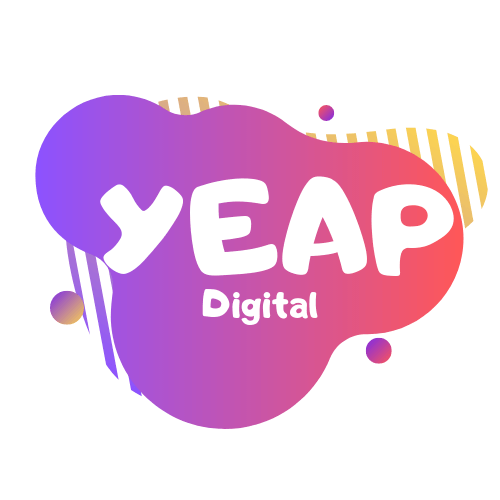All About Web Design AB Testing: The Definitive Guide
Web design is ever-evolving—especially when it comes to testing and optimization. In this article, you will learn all about web design A/B testing: what it is, why you should do it, and how to get started with testing. Keep reading so you can discover all the ins and outs of web design A/B testing!
What is web design A/B testing?
A/B testing is a method of testing two different versions of a website at the same time. One version is called the “control” and the other is called the “variant.” The goal of A/B testing is to observe how visitors interact with your website and which design elements are most effective at drawing in the customers. By observing how customers interact with the site, you can see what aspects of the site are most important to them. From there, you can decide on which version of the website to use and also make changes to the website to improve the experience for your customers.
Why you should test your website?
If you’ve ever seen a new website with high conversion rates, you might be wondering why you would ever want to A/B test your own website. The answer is actually quite simple: by testing your website, you can discover what works best for your audience. As you test, you will notice what aspects of your site are most important for your visitors to notice. From there, changes can be made to a website’s design to improve the experience for your visitors. While testing is often done by marketers and businesses to optimize their website for better conversion rate, you can do it, too. By testing various variations of your site, you can find a design that is most effective at drawing in potential customers. You can also use the findings from A/B testing to inform future redesigns of your website. This can help you avoid making the same design mistakes in the future.
The 3-Step process for running a successful web design test
The best way to understand web design A/B testing is to look at the steps involved in running a successful A/B test.
– Find a Test Design: Before you can begin testing, you first need to find a design you want to test. In order to find a test design, you need to conduct research to learn what design elements are most important to potential customers. Next, you’ll want to look at the top 10% of your target audience’s online behavior. By observing what your target audience does, you can discover what is most important to draw them in. Once you’ve identified a few key design elements, you can narrow down your test to just those.
-Measure the Results: Once you have a design you’d like to test, you’ll want to start collecting data. During this time, you need to keep a few things in mind. First, you’ll want to measure multiple factors from your site’s conversion rate to how long it takes for the design to load. Second, you’ll want to choose a control design that you can compare results between your variants. Lastly, you’ll want to inform your test by including an article informing visitors how to improve the site’s design for future visitors.
– Analyze the Results: After you’ve collected data for your test, you’ll want to analyze the results. During this time, keep in mind that you’re looking for a statistically significant difference in your results.
Website design A/B testing softwares
While A/B testing is a great way to discover what works best for your site’s design, it can be extremely time-consuming to do manually. If you’re looking to speed up the process and make sure your tests have a high enough sample size, you’ll want to consider using a website testing tool. A website testing tool is like a digital playground for your A/B tests. It will help you find a test design and keep track of your data collection. There are a few good options available, so we’ve broken down the best website testing software below.
– Optimizely: It can be a good choice for anyone wanting to start testing their website with A/B testing. With Optimizely, you can create your own A/B tests and conduct them on a WordPress site. You can also use their preset designs to help speed up the design process.
– Ampush: It is a WordPress website testing tool that can help you quickly and easily find a test design. It features a collection of pre-built designs that can help you get started, and also has a handy heat map feature.
Conclusion
A/B testing can be used to optimise UX. Whether its the homepage or a landing page, A/B testing allows you to understand which version of a website performs better. Typography, size, color, CTAs, images, are examples of the variables that can be tested.
When it comes to web design, there are a lot of moving parts. Not only do you need to keep track of the different elements of your site, but you also need to keep track of their load times and their performance. Once you’ve collected enough data, you can use a tool like Google Analytics to help you analyze the results.