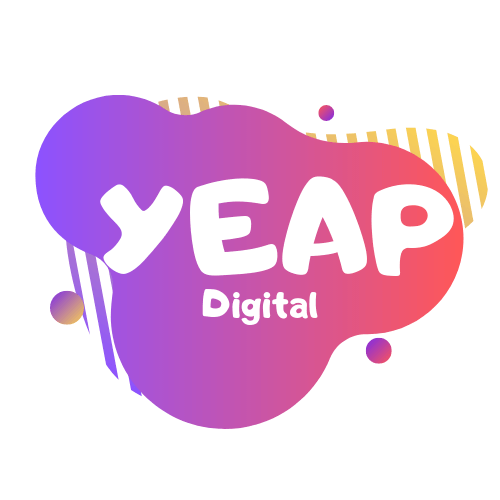Top 7 Tips to Help You Optimize Images for SEO Like a Pro
Just like your website content, the images you use also need to be optimized for search engines. In fact, search engine optimization for images serves a dual purpose. It is not only crucial for your website’s ranking but is also necessary for your website’s conversion rate.
Not optimizing your images for SEO can result in delays in website loading. According to statistics, a one-second delay results in a 7 percent decrease in conversion rate. A website that takes longer than 3 seconds to load is often left unopened as visitors move on to other websites.
The following are the top seven tips that you can use to avoid that by optimizing your images for SEO.
1. Use Good Quality Photos
The first and most important part of search engine optimization for your images is ensuring that they are good quality. Good quality photos that are clear and crisp attract people’s attention. Sharp photos are more appealing to users as compared to blurry ones. Poor quality images will often make the visitors wary and confuse them further about your brand’s credibility.
If you lack the photography talent and cannot source professional photographs, make use of stock photographs. These photos are a great solution to this problem and are available in high quality. You can visit one of the many stock image sites and search for sharp-looking graphics. Many of these platforms even offer free stock photos. There are extensive image libraries that you can use to find images that are the most suited to your needs.
2. Choose The Right Format
When it comes to image format, there are many options to choose from. The most commonly used include PNG, JPEG, and GIF. All three of these image formats have their pros and cons for different situations.
For example, PNG works great for illustrations, screenshots, and anything that includes text. On the other hand, JPEG is excellent for large images and photographs, while GIFs are great for moving images.
What format you use decides your image file size. Big file sizes delay your website page’s loading. Therefore, you need to make sure that you use the image format that is the most suitable for your overall layout.
3. Resize Your Images
Compressing your images is essential so that they fit well with your website and don’t slow your page load times. Generally, images take 21 percent of your entire webpage. When these images are not resized, they become too heavy for the website and cause unwanted delays in loading.
To optimize your images for SEO, you need to resize them while maintaining their resolution. At the start, you can experiment with different formats and how they look after compression. With time, you will find the correct format and compression size that works best for your website.
4. Decrease The File Size of Your Images
One of the most important things that Google recommends for optimizing your images for SEO is decreasing your images’ file size. You shouldn’t be afraid to dial down the quality of your images because the visual results are still really good more often than not. On the other hand, the file size savings you achieve make a huge difference in your page loading time.
It’s all about experimenting to find the compression rate that works best for your website. Resizing your images according to your website also makes sure that you have an SEO-friendly website design.
5. Use Alt Tags
Alt tags are a great way to optimize your images for SEO.
Firstly, alt tags help search engines categorize your image by associating keywords with images. Using the right keywords in alt tags can help rank your website better on the search engine results page.
Secondly, sometimes websites take too long to load your images. In such a situation, alt tags appear for visitors to read what the image is supposed to be. This is also important for visually impaired people viewing your website through the aid of screen readers. By using alt tags wisely, you can make your website more user-friendly.
6. Optimize Image Title
Search engines need some information to know what your image is about.
Most websites often give your image the same title as its filename on your computer. Uploading your cat’s images with generic names like IMG00023.JPG will not allow search engines to identify and categorize your images. Instead, when you name your image as my-black-cat, search engines will be able to recognize it immediately. That’s why image title optimization is important.
By adding relevant keywords in your image file name, you can achieve better results with the SEO of your images. It will also make your content and website more SEO-friendly.
7. Use Sitemaps
A site map is a file that contains all the details of your website content. This way, search engine crawlers are aware of all your website content. To optimize your images for SEO, you should add them to your site map. For entering your pictures to your site map, you can add their URL location, title, description, and caption.
It will help search engines to identify your image quickly. What makes image sitemaps even better is that you can add URLs from other domains. This is not possible in ordinary site maps. Using an image sitemap, you can leverage the full potential of CDNs (content delivery networks) to host images on your website.
Final Words
Optimizing your images for SEO can have far-reaching benefits for your website. In today’s competitive world, optimizing your content for SEO is just not enough. You need to leverage the full potential of SEO to your benefit.
By optimizing your images for SEO, you can make your website more visible and accessible for search engines, driving more traffic to your website.
So, the next time you upload content on your website, follow these seven tips to optimize your images. You should see better results in your website traffic, conversion rate, and ranking. The better your website is optimized for SEO, the higher its value. So, use these strategies for image SEO optimization and rank your website faster.