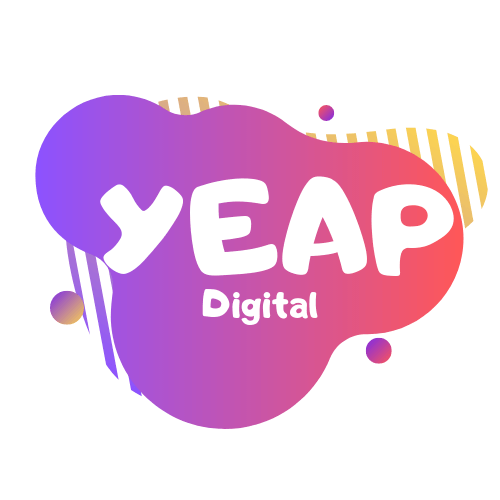Top 5 WordPress Landing Page Plugins
Why WordPress plugins that are used for creating landing pages are important for website design? Because the landing page is an effective way to convert website visitors into potential customers. The purpose of these pages is to create a user experience that focuses on encouraging your website visitors to take an action, such as purchasing, filling out a form, or requesting more information about your products.
We can say it is a vital stage in the consumer buying process. Creating a successful landing page is almost an art because it takes time, patience and a lot of experimentation to create a highly converting page. Various factors such as copywriting, design, color scheme and correct placement of call to action elements should be considered while preparing a successful landing page.
The basic features that WordPress landing page plugins should have are as follows:
- A landing page builder must allow to quickly create and publish pages
- It should offer a variety of design options
- Integration with third party subscription services and CRMs
- Availability of ready templates
Using the right tools, is a huge part of building a successful landing page! Having the right WordPress plugin to create and manage the landing pages efficiently, will contribute a lot in attracting as many potential customers as possible for your business.
Here are 5 WordPress plugins that can be used to create landing pages:
- Elementor Page Builder
- PluginOps Page Builder Plugin
- Divi Builder
- Beaver Builder
- Leadpages
As you can see, there are several options! Let’s learn a bit more about each one.
Top 5 Landing Page Plugins for WordPress Website Design
1) Elementor Page Builder
Elementor Page Builder is one of the easiest to use page builders that works with all WordPress themes. It is also very popular with more than 5 million active installations. Elementor has all the essential features you need for a landing page: call-to-action buttons, widgets for customer reviews, social icons, and mobile-friendly designs. It includes a drag and drop builder. Moreover, it also provides the possibility to add forms that integrate the majority of e-mail and CRM services.
2) PluginOps Page Builder
This plugin is ideal for fast landing pages such as e-mail subscriptions, webinar registrations or forms. PluginOps Page Builder has a simple drag-and-drop builder that allows you to create templates for your pages. This can be particularly useful when performing A / B tests to find out which version of a page performs best.
3) Divi Builder
Divi Builder is one of useful plugins for creating any page in a WordPress website. It is a plugin that has been tested and approved by many WordPress developers to create a wide variety of websites, including landing pages.
Divi Builder lets you customize your website design. You can work on every aspect of your pages, including CSS and HTML, so you can create exactly the design you want.
4) Beaver Builder
Beaver Builder is a great drag-and-drop style page builder for WordPress. Beaver Builder offers a wide variety of templates that can help you build pages for beginners. Photos, titles, color schemes and even buttons can be customized as you wish.
However, the contact forms built into Beaver Builder are a paid feature. Therefore, you may need to use third-party contact forms on your site if you don’t want to pay. This may require a little more effort.
Beaver Builder has over 300.000 installs on WordPress and is constantly updated and supported. Therefore, it is worth mentioning that it is an efficient plugin that you can trust.
5) Leadpages
Leadpages is another great WordPress drag and drop page builder to instantly create beautiful landing pages. As a robust WordPress plugin that uses a drag-and-drop style builder, it enables you to quickly create and publish landing pages for your business website. It offers integration options with many third-party tools and all of the leading email marketing services.