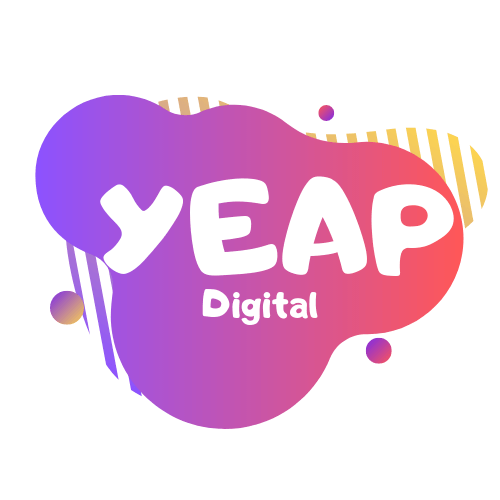WordPress SEO: A Quick Guide to Increasing Traffic (2022)
Did you know that there are over 100 million websites on the internet? In fact, about 40% of all sites are made using WordPress. That’s pretty impressive, considering that it has been around for less than 20 years! But as with any piece of software, your site is only as good as the traffic(users) it has. To get more people visiting your site, you need to optimize it for search engines like Google. In this article will teach you everything you need to know about increasing your website’s visibility so that more people can find and read your content.
Read on to learn how you can use WordPress SEO to drive more traffic to your site today!
What is SEO?
Search engines aim to present the most relevant results that best matches the user intent among millions of websites. To ensure that users are satisfied with the results, they should provide the best possible experience.
SEO stands for search engine optimization. It’s the process of improving your site so that it ranks well on search engine results pages (or SERPs). When people search for something, they click on the top link to go directly to the site in question. The higher you rank, the more traffic you’ll get. That’s why it’s important for you to make sure your website’s URL (or link) is easy to find.
The goal of SEO is to have as many people from your target audience as possible click on your link. So, it’s an important part of online marketing.
How to Optimize Your WordPress Site for SEO
Here are the WordPress SEO best practices to increase your organic traffic.
- Improve website speed and performance: website loading speed is one of the most important factors for both SEO and user experience. There are simple actions you can take increase the performance of your WordPress site quickly such as: using a caching plugin, optimising the images, moving to a high quality hosting provider, using CDN and minifying CSS, JavaScript, and HTML. You can check Google Core Web Vitals for identifying the areas to improve.
- Make sure your site is mobile-friendly: Google has been pushing its mobile-friendliness for years, but it’s more important than ever. If your site isn’t mobile-friendly, you’re missing out on a huge chunk of potential traffic.
- SEO friendly link structure: URLs should be designed to meet the needs of users and search engines Ideally, URLs optimised for SEO should short and keyword-rich.
- Write compelling meta descriptions: A short description of your content appears below each link in SERPs. It’s not clickable, but it can still increase clicks by enticing readers to click on your site.(Better CTR) When writing your meta description, make sure you use your target keywords.
- Compelling visual design: Your design is the first thing people will see when visiting your site. It can either entice them to stay and click on your links or turn them away. When designing your site, try to keep it minimal and uncluttered.
- Create striking headlines: Headlines are what gets people to click on your links in the first place. For best results, you should use your target keyword in the headline followed by a few benefits of clicking through.
- Fresh content: You might think this goes without saying, but it’s important. Your content should always be fresh and relevant. If you’re running a travel blog, for example, you should update your posts at least once a week.
- Include internal links: Internal linking is another important part of SEO. It helps Google know what your content is about so that it can better understand how it’s connected.
- Use your target keywords: This goes without saying, but you should use your target keywords and close variants without making it look spammy.
- Install an SEO plugin: SEO plugins offer a variety of features for WordPress SEO. Some of these include; on-page analysis, Breadcrumbs, XML sitemaps, canonical URLs, text link counter, social integration.
- SSL certificate: Since the data is encrypted and transmitted on sites with SSL certificates, it cannot be read, copied or changed by malicious people intervening. The information you enter on the forms and your credit card information will be transmitted securely. SSL certificate is perceived as a positive trait by the search engines.
- Use Google tools: Google Ads(for measuring competition on your target keywords), Google Analytics (for having valuable insights about the type content attracts new visitors, demographics of your visitors and traffic sources) and Google Search Console (for checking your site’s organic traffic and performance)
We’ve mentioned the fundamentals of WordPress SEO which are helpful for boosting a website’s visibility.