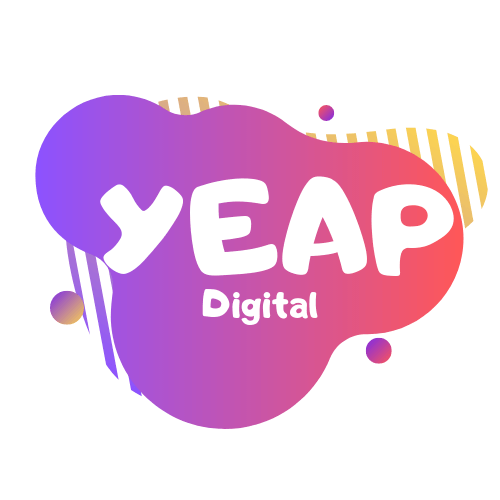What is User Experience (UX) Design? Key Principles, Tools & Benefits
UX design means user experience design. User Experience Design is a quickly evolving field that sits at the intersection of technology, design, and human psychology.
We will answer the question of “What is UX design?” and “What are the benefits of UX design for a business website?” in this article. Let’s start by explaining what is UX design…
What is UX Design?
User Experience (UX) Design is the art and science of crafting user-centric digital interfaces. At its core, UX Design is about understanding the user’s needs, behaviors, and emotions to create products that offer meaningful and relevant experiences. In today’s digital age, where users are bombarded with a huge number of choices, a well-designed user experience can be the distinguishing factor between a product’s success and failure.
History and Evolution of UX Design
The roots of UX Design can be traced back to the early days of computing. However, it wasn’t until the rise of the World Wide Web in the 1990s that the term “user experience” began to gain traction.
- Early Days of Web and Software Design: In the initial stages of the web, websites were primarily text-based, with little consideration for user interaction. The focus was on functionality rather than aesthetics or user experience. As technology evolved, so did the expectations of users. The late 1990s and early 2000s saw the emergence of more interactive websites, with designers starting to prioritize both form and function.
- The Rise of Mobile and Responsive Design: The launch of the iPhone in 2007 marked a significant shift in UX design. With the emergence of smartphones, designers had to rethink how users interacted with digital interfaces on smaller screens. This era brought about the need for responsive design – ensuring that websites and applications looked and functioned well on a variety of devices, from desktops to mobile phones.
- Current Trends and the Future of UX: As we moved into the 2010s and beyond, UX design began to encompass more than just screens. Wearables, voice interfaces, and even augmented reality (AR) and virtual reality (VR) experiences started to emerge. The focus shifted from designing for screens to designing for a multitude of interfaces and interactions. Personalization, driven by data analytics and machine learning, also became a significant trend, aiming to tailor user experiences based on individual preferences and behaviors.
Key Principles of UX Design
To craft exceptional user experiences, designers often adhere to several foundational principles. These principles serve as guidelines, ensuring that designs are not only aesthetically pleasing but also functional and user-centric.
- Usability: Perhaps the most fundamental principle, usability refers to how easily a user can interact with a product to achieve a specific goal. A design, no matter how visually stunning, falls short if users struggle to navigate it or complete desired actions.
- Consistency: Consistency in design ensures that users don’t get confused. Whether it’s the placement of buttons, the color scheme, or the typography, maintaining a consistent look and feel across a product helps users know what to expect and reduces the learning curve.
- Simplicity: In the world of design, less is often more. A cluttered interface can overwhelm users. By focusing on simplicity, designers can ensure that the most critical elements stand out and that users can easily find what they’re looking for.
- Accessibility: Designing for all users, regardless of their abilities, is crucial. Accessibility ensures that products are usable by people with disabilities, be it visual, auditory, cognitive, or motor impairments. This not only broadens the user base but also ensures inclusivity.
- Human-centered design: This principle emphasizes empathy and understanding of the end-users. By placing the user at the center of the design process, designers can create solutions tailored to real needs and pain points, rather than assumptions.
The UX Design Process
The UX design process is a systematic approach to creating user-centric products. Each phase is crucial, ensuring that the final product aligns with user needs and business objectives.
- Research:
- User Interviews: Direct conversations with potential or existing users provide invaluable insights into their needs, preferences, and pain points. By asking open-ended questions, designers can uncover the motivations behind user behaviors.
- Surveys: These are quantitative tools that gather data from a larger audience. They can validate findings from interviews or provide broader insights into user preferences and challenges.
- Persona Creation: Personas are fictional representations of the target audience. They’re based on research findings and help designers visualize and empathize with users, ensuring that design decisions cater to the right audience.
- Planning:
- Information Architecture (IA): IA is the blueprint of the product, detailing how content and features are organized and interconnected. A well-structured IA ensures that users can easily navigate the product and find the information they seek.
- User Flow Diagrams: These are visual representations of the user’s journey through a product. They highlight the steps a user takes to achieve a specific goal, revealing potential pain points or bottlenecks in the process.
- Design:
- Wireframing: Wireframes are low-fidelity sketches of the product’s interface. They outline the placement of elements, hierarchy, and basic functionalities, serving as a foundation for more detailed designs.
- Prototyping: Prototypes are interactive mockups that simulate the final product. They allow stakeholders and users to experience and test the design before development, ensuring that the design aligns with user expectations.
- High-fidelity Mockups: These are detailed and polished representations of the final design, showcasing the look and feel, typography, color schemes, and other design elements.
- Testing:
- Usability Testing: This involves real users interacting with the prototype. Observing users as they navigate the product reveals usability issues, helping designers refine the design based on real-world feedback.
- A/B Testing: This method tests two or more design variations to determine which performs better in terms of user engagement, conversions, or other metrics.
- Feedback Loops: Continuous feedback, both from users and stakeholders, ensures that the design remains aligned with user needs and business objectives.
- Implementation:
- Collaboration with Developers: A seamless transition from design to development is crucial. Designers and developers must work closely, using tools like Zeplin or Figma, to ensure that the design vision is accurately translated into code.
- Iterative Design Based on Feedback: Post-development, the design might need tweaks based on user feedback or technical constraints. An iterative approach ensures that the product evolves to meet user expectations.
- Evaluation:
- Post-launch Analytics: Tools like Google Analytics or Mixpanel help monitor user behaviors post-launch. Analyzing metrics like bounce rate, session duration, or conversion rates can offer insights into areas of improvement.
- Continuous Improvement: UX design is not a one-time task. Regular evaluations and updates ensure that the product remains relevant and user-centric.
Tools and Technologies in UX Design
The right tools can streamline the UX design process, fostering collaboration, and ensuring precision.
- Design Tools:
- Sketch: A vector-based design tool tailored for interface design. Its plethora of plugins and integrations make it a favorite among many designers.
- Figma: A cloud-based tool that allows real-time collaboration. Its versatility makes it suitable for everything from wireframing to high-fidelity designs.
- Adobe XD: Part of the Adobe suite, XD offers a range of design and prototyping tools, with seamless integration with other Adobe products.
- User Testing Platforms:
- UserTesting: This platform connects designers with a global pool of participants, facilitating remote usability testing.
- Lookback: It offers live and recorded sessions of user tests, providing insights into user behaviors and reactions.
- Collaboration Tools:
- InVision: A prototyping tool that also offers collaborative features, allowing stakeholders to provide feedback directly on designs.
- Zeplin: Bridging the gap between designers and developers, Zeplin translates designs into guidelines and assets that developers can easily use.
What are the Benefits of UX Design?
Gain Credibility
In a recent survey, 48% of people referred to a website’s design as the most prominent factor while considering the credibility of a business.
A poor experience can hurt your credibility and decrease return visitors and referral traffic, which will eventually result in fewer sales. While a great experience for the users will help your business gain credibility.
Better Interaction Rates
If users enjoy using your website with its great design and usability, they will interact more. UX designers create websites considering the requirements, habits, and activities of the target audience.
A well-designed user experience can captivate users, encouraging them to spend more time on a platform. This prolonged engagement can lead to deeper brand loyalty and increased chances of conversions.
Offering a user experience compatible with your target audience will motivate users to interact with your website and business more.
More Sales
If users can’t navigate and reach the information they need from a website, they may just choose to move to your competitor’s website. Your bounce rate will be higher if the website is difficult to use.
This will inevitably reduce your sales. In contrast, offering an excellent experience to users will lower your website’s bounce rates and increase conversions.
Effective UX design streamlines the user journey. It makes it easier for users to complete desired actions, whether it’s signing up for a newsletter, making a purchase, or any other conversion metric.
Additionally, the bounce rate is considered as an SEO factor. Therefore, having a low bounce rate will positively affect your rankings (and visibility) on search engine results pages.
Better Mobile Experiences
As the use of mobile devices and mobile internet uses continues skyrocket having a mobile-friendly website (or a responsive website) is indispensable for offering a favorable user experience.
Mobile-friendly websites are designed to work perfectly on mobile devices. According to a Google survey, 61% of users indicate that if they can’t easily find what they are looking for on a mobile site, they will just visit a competitor’s website.
By optimizing for mobile user-experience your business can increase customer satisfaction and benefit from higher conversions.
Build Brand Loyalty
Great UX design not only attracts new customers but also turns them into loyal customers. Offering great experience helps to build brand loyalty.
Conversely, a poor UX can lead to negative reviews and word-of-mouth, potentially deterring potential customers.
Future of UX Design
Several trends and advancements are shaping the future of UX design.
- Voice User Interfaces (VUIs): With the rise of smart speakers like Amazon’s Alexa and Google Home, designing for voice interactions is becoming increasingly important. VUIs demand a shift from visual design principles, focusing more on natural language processing and auditory feedback.
- Augmented Reality (AR) and Virtual Reality (VR): AR and VR offer immersive experiences, transporting users to virtual worlds or overlaying digital information in the real world. Designing for these interfaces requires a deep understanding of spatial design and user immersion.
- Artificial Intelligence and Personalization: AI-driven personalization can tailor user experiences based on individual behaviors and preferences. As AI technology becomes more sophisticated, the potential for hyper-personalized user experiences grows.
- Ethical and Inclusive Design: As society becomes more aware of inclusivity and ethics, designers will need to ensure that products are accessible to all and that they consider the broader societal implications of their designs.
- Continuous Learning and Adaptation: The only constant in UX design is change. Designers will need to be lifelong learners, adapting to new technologies and methods.
What is the Difference Between UX Design and UI Design?
So, “What is UI Design?” It is another important element in web design. UI Design stands for User Interface Design. As they are related to each other UI design and UX design are confused very often.
Both UX and UI design are essential elements of a web design and development process.
As UX is a process of optimising a website for accessibility and usability in general, UI focuses on the graphical layout of a website. Elements of UI are all kinds of visuals that customers directly interact with.
This includes screen layout, buttons, images, sliders transitions, videos, animations and more.
Conclusion
User Experience Design, while rooted in principles of human-centric design and usability, is a dynamic field that evolves with technology, societal norms, and user expectations. Its impact on business success is undeniable. Therefore it is an important component of any digital strategy.